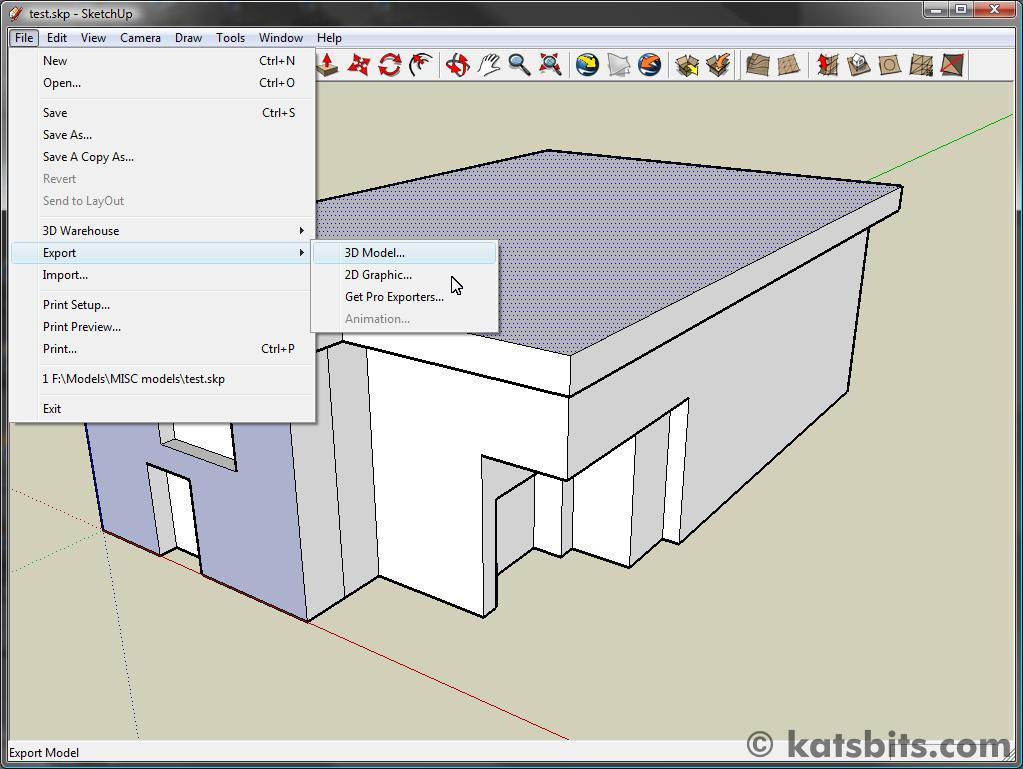Flip a textbook over in a high school classroom and what do you see other than cheesy photos from the 1960's and book descriptions that try and flatter them? A barcode, and in some rare circumstances, a few numbers that result in sticker shock.
We've all experienced it by now. College textbooks and materials are no exception, costing students hundreds if not thousands of dollars out of pocket every semester only to have uncracked bindings to show for it when finals week is over.
And then what do you do when your life moves on and you become the educator responsible for maintaining the cost of your classroom materials? Suddenly those expenses multiply and your time to search for appropriate lesson material shortens.
Thankfully all hope is not lost in this expensive chaos. Enter the OERs, or "Open Educational Resources", to save the day. As discussed in the article link just provided, OERs have emerged as a viable and ready source of information in the classroom of today. Quite simply put, OER's refer to any resources made available at little to no cost that can be used for teaching, learning, or even research. Yes, this includes those pesky textbooks on occasion, but it also extends far beyond that in potential. Colleges have started making their curriculum, materials and even their faculties' PowerPoints publicly available for open use with little stipulation. (see number 2.)
This all leads up to what may be a veritable gold mine of information and resources made available for only the cost of your time and patience. I believe this is a wonderful resource to use as a starting block to filling in curricular planning and materials that have the potential to be a collaboration from many teachers and voices the world over.
However, caution must be exercised. (See number 5.) These open resources are just that: open. Any interested person may post materials into OER sources despite qualifications or knowledge. In addition, sources that are published by well-recognized individuals or institutions may not be kept current or checked for relevancy as time passes, even on well-maintained websites. It is a very good idea to approach the process of OER searching and addition as an optimistic, though cautious, endeavor.
That word of warning stated, though, OER's can come in as a most welcome variety of tools in the classroom when included wisely, for example:
The Glyfada Method - An OER that would provide my future students with help on how to formulate, get started, and write papers that otherwise they may have issues composing.
Introducing Copyright -An extremely important concept in the internet-savvy classroom. Introducing a book about copyright laws in the 21st century can be used to supplement a mini-unit about the fine line between art and infringement.
Writing Commons - A community for writers, this creative learning space is for students in
courses that require college-level writing, and a creative, interactive
space for teachers to share resources. A good collaboration resource for teachers and students alike.
SOURCE OF THE DAY:
10 Open Education Resources You May Not Know About - a good list of a variety of links to search engines focused specifically on OER resources. Give it a look!
Kansas Dept. Of Education - Just as the link says, this collection of OER's is directly maintained by the Dept of Education in Kansas. Many good links here on a variety of subjects.
The Incredible Art Department - One of my absolute favorite sites. Though not officially dubbed an OER website, that is exactly what this site provides for art teachers: a community of shared lesson plans by a variety of instructors and focuses. A must see for anyone writing a creative lesson plan.
The Horse's Mouth
November 20, 2012
November 14, 2012
Tuned to TeachingChannel
What makes a better resource than a video? A video made by teachers FOR teachers!
On TeachingChannel.com a very fleshed out world of helpful resource videos await both the budding teacher and well-versed teacher alike. As the very name of the website suggests, Teaching Channel's goal is not only to provide teacher-oriented videos, but to do so as a way of connection between peers and provide a way to share and grow in our own professional development, both for student and instructor benefit.
This website's missionis as clear and concise as you would wish it to be.
"With the help of the Tch community, our mission is to revolutionize how teachers learn, connect, and inspire each other to improve the outcomes for all K-12 students across America.
In order to accomplish this mission, we have three simple goals, all of them reliant on input from teachers:
• Build professional learning resources that teachers want
• Deepen and improve opportunities for teacher learning
• Elevate and celebrate teachers in our society
Our videos are produced by a unique team of professionals—a collaborative effort between video production experts, education advisors, and the classroom teachers themselves. We should point out that Teaching Channel does not determine or influence the content taught in our videos."
Launched in June 2011, TeachingChannel is a relatively new resource for teachers. This non-profit organization does a fantastic job of reaching across the curriculum and various subject matter on anything from improving your classroom strategies to new and innovative lessons and focus themes. It invites exemplary teachers to participate in its program, which happens in several different forums. Not only are they available as a resource online, many PBS stations throughout the country air an hour-long weekly program focused on the videos that they collect to share them more broadly.
This is a wonderful site for any level of skill you might have or want to improve, and certainly a reliable resource for those wishing to impart wisdom. Go TeachingChannel!
Source of the Day:
 TeacherTube.com - Like YouTube for the school system, TeacherTube is a great place to start looking for videos as well as to post them. Though it is a little under-developed due to lack of publicity, this site does a great job of presenting a school-friendly version of its more widely-known cousin. Still, a great site to add to your bookmarked toolbox!
TeacherTube.com - Like YouTube for the school system, TeacherTube is a great place to start looking for videos as well as to post them. Though it is a little under-developed due to lack of publicity, this site does a great job of presenting a school-friendly version of its more widely-known cousin. Still, a great site to add to your bookmarked toolbox!
On TeachingChannel.com a very fleshed out world of helpful resource videos await both the budding teacher and well-versed teacher alike. As the very name of the website suggests, Teaching Channel's goal is not only to provide teacher-oriented videos, but to do so as a way of connection between peers and provide a way to share and grow in our own professional development, both for student and instructor benefit.
This website's missionis as clear and concise as you would wish it to be.
"With the help of the Tch community, our mission is to revolutionize how teachers learn, connect, and inspire each other to improve the outcomes for all K-12 students across America.
In order to accomplish this mission, we have three simple goals, all of them reliant on input from teachers:
• Build professional learning resources that teachers want
• Deepen and improve opportunities for teacher learning
• Elevate and celebrate teachers in our society
Our videos are produced by a unique team of professionals—a collaborative effort between video production experts, education advisors, and the classroom teachers themselves. We should point out that Teaching Channel does not determine or influence the content taught in our videos."
Launched in June 2011, TeachingChannel is a relatively new resource for teachers. This non-profit organization does a fantastic job of reaching across the curriculum and various subject matter on anything from improving your classroom strategies to new and innovative lessons and focus themes. It invites exemplary teachers to participate in its program, which happens in several different forums. Not only are they available as a resource online, many PBS stations throughout the country air an hour-long weekly program focused on the videos that they collect to share them more broadly.
This is a wonderful site for any level of skill you might have or want to improve, and certainly a reliable resource for those wishing to impart wisdom. Go TeachingChannel!
Source of the Day:
 TeacherTube.com - Like YouTube for the school system, TeacherTube is a great place to start looking for videos as well as to post them. Though it is a little under-developed due to lack of publicity, this site does a great job of presenting a school-friendly version of its more widely-known cousin. Still, a great site to add to your bookmarked toolbox!
TeacherTube.com - Like YouTube for the school system, TeacherTube is a great place to start looking for videos as well as to post them. Though it is a little under-developed due to lack of publicity, this site does a great job of presenting a school-friendly version of its more widely-known cousin. Still, a great site to add to your bookmarked toolbox!November 6, 2012
Flipped Learning Classrooms
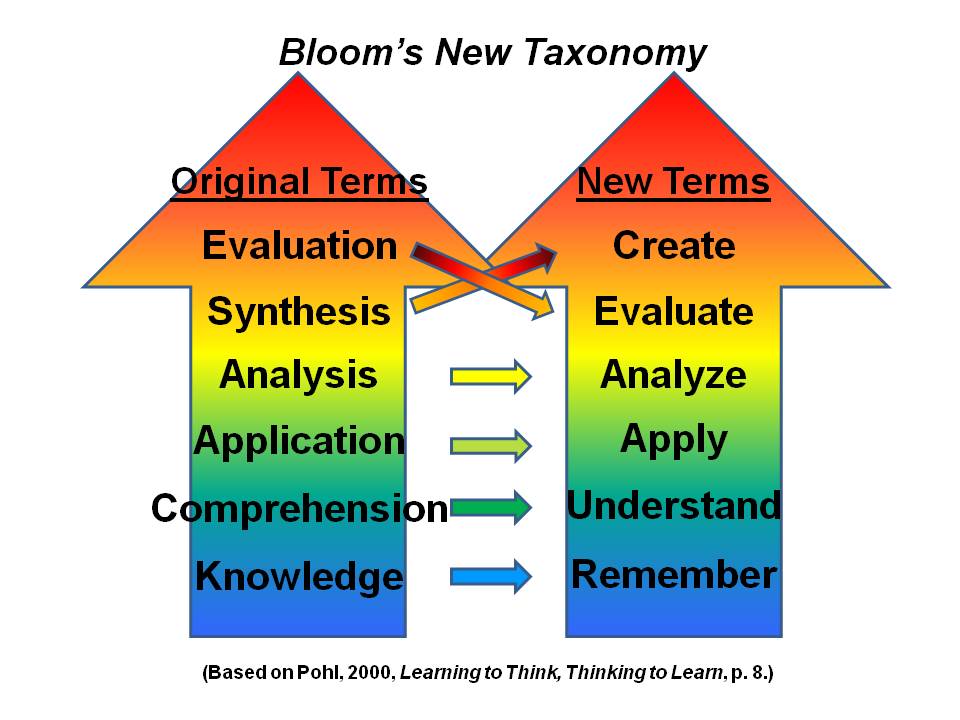 With the increasing demand of expectations in the classroom the question of education today brings into light how best educators may progress and update their classrooms. A new idea being invoked is relatively revolutionary and is serving to turn the education world upside down. Flipped learning, as it is so appropriately referred to, takes the concept of the Bloom's Taxonomy's levels of learning and essentially turns their role in the classroom on their head. What once was the standard delivery in the classroom of memorization, understanding, and basic application has turned around to become the home study portion of the lesson. With current technology as an aide, a classroom instructor can how have the means to deliver the content of a lesson at home via videos or other applications and reserve the classroom time allotted for more guided, higher-level learning tasks that can be accomplished under direct guidance and encouragement. In such a way, teachers are slowly Flipping the Classroom.
With the increasing demand of expectations in the classroom the question of education today brings into light how best educators may progress and update their classrooms. A new idea being invoked is relatively revolutionary and is serving to turn the education world upside down. Flipped learning, as it is so appropriately referred to, takes the concept of the Bloom's Taxonomy's levels of learning and essentially turns their role in the classroom on their head. What once was the standard delivery in the classroom of memorization, understanding, and basic application has turned around to become the home study portion of the lesson. With current technology as an aide, a classroom instructor can how have the means to deliver the content of a lesson at home via videos or other applications and reserve the classroom time allotted for more guided, higher-level learning tasks that can be accomplished under direct guidance and encouragement. In such a way, teachers are slowly Flipping the Classroom.Such a new idea has its pros and cons, of course. In such a discussion, this video showing teachers being introduced and re-introduced to the concept of Flipped Learning tends to voice some of the ultimate real-world applications and possible shortcomings of the new method being applied in education.
As is discussed by these practiced veterans, change can be hard to accept in the classroom, especially when routines and comfort zones are already well established in their own instructional methods. Students may not be able to be relied on to get the work done at home, or may not have the means to have technology available to them. Parents may discover concerns about them becoming the instructors, or worries that instructors may "make themselves irrelevant". Relying too heavily on the technology may become tiresome or monotonous to the students, quickly losing interest and drive to learn with the new method.
However, this method may just deliver far more bang for the buck. With instructor made videos, students would be able to learn at home at their own pace, able to rewind, pause, and watch over concepts that were unclear or missed the first time. This would also leave far more time for the instructor to go over the application of the material and the critically applied questions and creative thinking rather than leaving the focus on rote memorization and rapid-fire note-taking. Tests could be created online rather than on paper so that students could have instant access to their scores and teachers given a calculated grade immediately.
I do see benefits not just in general, but for my own future classroom as well. Supplemental materials and video lectures on art history can be used in conjunction with art projects in the classroom to give students time and experience with both. Tutorials for learning Photoshop processes and other art design programs can be recorded to help students move at their own pace, and SEE the process in step-by-step action (not to mention get more information out of the instructor speaking than reading written instructions). Lessons could be recorded for review later, so that if a student is ill or taken out of class they can catch up on material reviewed or demonstrations that were shown. The possibilities are only as endless as the creativity to used conjure them.
Source of the Day
Let's further our reach in Flipped Learning, shall we?
1) Self-Grading forms Using Google? - With a simple google document form, you can have your students submitting and self-grading their own test electronically, as well as receiving an email shortly afterward with their scores and having an on-hand evaluation of their success.
2) All-In-One Recorder - an all-in-one digital whiteboard and screen recorder from right on the web. Nice and convenient for when you have a projection screen and no whiteboard to help out!
3) Screencasting on your Iphone/Ipad - a neat link to show you that it's not just your computer that can give you a leg up. Try using one as a document camera!
October 30, 2012
Experiencing Group - Serve up Some Prezi
Oh presentations, those wonderful detailed reports done with sweaty palms, stuttering voices and hopes and prayers completed in full public view. As a teacher, this is your life, your passion. Presentations become routine and far less important as an act than as a source of information; a skill of "second nature" if you will; even if the nervous energy doesn't necessarily disappear in all situations regardless of how experienced you become.
The basis for any good presentation is the research of the information behind its content, and what better way to come upon the gold mine than to allow the old adage "many hands make light work" to come to fruition. During our latest group presentation I found our subject to be the very theme of the entire product of our research into the question of classroom collaboration. Practicing what we preached went exactly as we had hoped.
Fitted with a group of individuals that were willing to participate and were dedicated to the success of the final product I found myself relatively relieved that my very weakness in writing would be helped along by those who were experienced in it. Research papers have never been my strong suit, try as I may, so to have others fill in that gap and be able to be helpful with the skills I did possess was the best of both worlds. While I did feel a little guilty about leaving the three of them to do the research writing on their own as far as content, when it finally came time to edit and give the three of them a framework and uniform voice for all their hard work I was more than willing to be able to contribute my own skills into the project. A thesis, a smooth paper voice, and opening and conclusion paragraphs to frame their beautifully done content proved to be more work than I imagined, but I was happy to do it.
Overall our project was a big success. We produced a collaborative research paper in which everyone was a participant despite busy schedules and varying distance from campus; a very well-designed Prezi presentation aide; and a verbal class presentation that had an expert in each sub focus area of the paper to present it fully and with good knowledge of the content. A very good result that comes from working with a great group of individuals.
Source of the Day:
A good example video of collaboration at work with fellow teachers. Though it might feel a bit forced at first, the examples they show of the benefits of working in a group together to support both student and teacher alike is a great example of how collaboration can begin to work at its finest!
Google SketchUp: A great (and free!) downloadable program from Google. This program allows the building of 3-D shapes on the computer by pushing, pulling, dragging and manipulating your way through the process. This is a simplified geometric drafting program that just about anyone can use, and the online video and text tutorials can fill in the rest of the knowledge gaps.
This program tends to come in very handy in the art education classroom as a way to teach students perspective. Each student learns the basics of using the program and then designs a house to their liking out of the simplified shapes. These are then printed out for the students to use as a guide to reproduce their buildings on a separate sheet of paper using rulers, pencils, and vanishing points.
A very important aide to teach a very difficult concept for younger students.
The basis for any good presentation is the research of the information behind its content, and what better way to come upon the gold mine than to allow the old adage "many hands make light work" to come to fruition. During our latest group presentation I found our subject to be the very theme of the entire product of our research into the question of classroom collaboration. Practicing what we preached went exactly as we had hoped.
Fitted with a group of individuals that were willing to participate and were dedicated to the success of the final product I found myself relatively relieved that my very weakness in writing would be helped along by those who were experienced in it. Research papers have never been my strong suit, try as I may, so to have others fill in that gap and be able to be helpful with the skills I did possess was the best of both worlds. While I did feel a little guilty about leaving the three of them to do the research writing on their own as far as content, when it finally came time to edit and give the three of them a framework and uniform voice for all their hard work I was more than willing to be able to contribute my own skills into the project. A thesis, a smooth paper voice, and opening and conclusion paragraphs to frame their beautifully done content proved to be more work than I imagined, but I was happy to do it.
Overall our project was a big success. We produced a collaborative research paper in which everyone was a participant despite busy schedules and varying distance from campus; a very well-designed Prezi presentation aide; and a verbal class presentation that had an expert in each sub focus area of the paper to present it fully and with good knowledge of the content. A very good result that comes from working with a great group of individuals.
Source of the Day:
Google SketchUp: A great (and free!) downloadable program from Google. This program allows the building of 3-D shapes on the computer by pushing, pulling, dragging and manipulating your way through the process. This is a simplified geometric drafting program that just about anyone can use, and the online video and text tutorials can fill in the rest of the knowledge gaps.
This program tends to come in very handy in the art education classroom as a way to teach students perspective. Each student learns the basics of using the program and then designs a house to their liking out of the simplified shapes. These are then printed out for the students to use as a guide to reproduce their buildings on a separate sheet of paper using rulers, pencils, and vanishing points.
A very important aide to teach a very difficult concept for younger students.
October 3, 2012
Powerpoint ( omg. X_x )
Welcome back fellow captured audience members! I must admit I write this with a very scattered mind (hence the absurdly late post) due to my mother's double knee replacement surgery on Monday. It took up most of the wiggle room in an already packed attention span. Please forgive any tangents and/or evidence of brain absence in the following post as they are more than bound to happen. Though for now, on to the good stuff!
PowerPoint is the subject of the day. A program which almost makes a pointed reminiscent daily reminder of Ferris Bueller's poor friends left behind during his 24 hour vacation. The college professors we undergo these days being key examples. I myself endure 4 hours of passive PowerPoint presentation every day I have class, 2 hours in Meteorology, and 2 allotted for Geology. Time in and time out with utter consistency I sit and watch as slides go by and take my notes. No matter how interesting I find the professors or the information I still find myself toying with my attention span and utterly forcing myself to be attentive to what I'm doing. I'm paying these people something along the lines of $80.00 an hour. I want to get my money's worth to make them work for it.
That however is not the stance of your typical grade school student. They aren't paying to be there. They're young enough that most of them don't understand the value, and those that do have yet to maturely catch up to the full impact of what an education means. To them, a PowerPoint pretty much means boring lecture, rapid note taking, and hand cramps.
In this project we set out to change all that. Using the Pennsylvania SAS website to pick a favorite standard to focus a mini-lesson around for a new type of PowerPoint project. That's right, ladies and gentlemen, an INTERACTIVE lesson using PowerPoint! (Someone is going to forward this to my college professors right?)
For my particular project, I chose to enlighten and challenge a classroom of 12th grade art history students to compare and contrast several famous works from four different art movements. The catch was for them to do this as self-exploration and independent study. How would you do this on PowerPoint you ask? Not anywhere near quickly, but relatively simply. After creating a main PowerPoint that outlined the expectations of the project I included links to several other PowerPoints that I created, one for each of the artwork pieces I had selected. Within these I included a downloadable worksheet each student was to print out and complete as they moved through the slides to explore specific website links and embedded videos that I wanted them to explore and read through.
Although I loved the idea that you can think out of the box on simple programs like PowerPoint, the very process was grueling and labor-intensive. I would much rather build a website on flash or a free server for my students to go through than try and fidget with attempting to settle a square peg in a round hole. It can certainly be useful and beneficial, but it'll take a bit of sandpaper and a handsaw before you get a product to go through.
It was however very gratifying to see and be able to present our final products to our small groups. The results and hard work showed, making it all the more rewarding despite the frustrations.
Source of the Day
Audience Response Systems - Welcome to my dream. Well, one of them. Have you ever seen a television show that has the audience take a poll and their results are automatically put up on the screen for all to see? Take that image, and apply your imagination to polling your students on that question you just asked about President Washington or the formation of a continent. How many students have to think about that answer before they move on? ALL of them. The video below is a promotion for a specific company selling this product, but it gives a VERY good idea to what you can do with it as an educator. I'm certain it will make you drool just like it did me.
 |
| How a typical college class PowerPoints ends. |
That however is not the stance of your typical grade school student. They aren't paying to be there. They're young enough that most of them don't understand the value, and those that do have yet to maturely catch up to the full impact of what an education means. To them, a PowerPoint pretty much means boring lecture, rapid note taking, and hand cramps.
In this project we set out to change all that. Using the Pennsylvania SAS website to pick a favorite standard to focus a mini-lesson around for a new type of PowerPoint project. That's right, ladies and gentlemen, an INTERACTIVE lesson using PowerPoint! (Someone is going to forward this to my college professors right?)
For my particular project, I chose to enlighten and challenge a classroom of 12th grade art history students to compare and contrast several famous works from four different art movements. The catch was for them to do this as self-exploration and independent study. How would you do this on PowerPoint you ask? Not anywhere near quickly, but relatively simply. After creating a main PowerPoint that outlined the expectations of the project I included links to several other PowerPoints that I created, one for each of the artwork pieces I had selected. Within these I included a downloadable worksheet each student was to print out and complete as they moved through the slides to explore specific website links and embedded videos that I wanted them to explore and read through.
Although I loved the idea that you can think out of the box on simple programs like PowerPoint, the very process was grueling and labor-intensive. I would much rather build a website on flash or a free server for my students to go through than try and fidget with attempting to settle a square peg in a round hole. It can certainly be useful and beneficial, but it'll take a bit of sandpaper and a handsaw before you get a product to go through.
It was however very gratifying to see and be able to present our final products to our small groups. The results and hard work showed, making it all the more rewarding despite the frustrations.
Source of the Day
Audience Response Systems - Welcome to my dream. Well, one of them. Have you ever seen a television show that has the audience take a poll and their results are automatically put up on the screen for all to see? Take that image, and apply your imagination to polling your students on that question you just asked about President Washington or the formation of a continent. How many students have to think about that answer before they move on? ALL of them. The video below is a promotion for a specific company selling this product, but it gives a VERY good idea to what you can do with it as an educator. I'm certain it will make you drool just like it did me.
September 26, 2012
For a Little Fun
Source of the Day:
StumbleUpon.com - If you're anything like me, there have been times that you've been surfing the glories of the world wide web when suddenly that surfboard under your feet hits a big ol' rock wall. What do you look at? Or even FOR? Googling only gets you so far, and Bing may be a more precise search engine, but either one only ever gets you exactly what you search for.
Enter StumbleUpon. On your arrival you create a username and password and are given a very small tutorial of what this website is actually about: recommending other pages and websites according to your interests. You can "follow" certain topics of interest (poetry, writing, gadgets, video games, animation, space exploration, on and on and on), get connected with other related topics, friends, and other people with the same interests. All who share websites and recommend things to see, read, and watch videos about. You can save your favorites for later, and StumbleUpon starts to recommend things that might peak that surfboard into motion again.
Gawker.com - Along the same lines as Stumble, Gawker makes your life a little easier with easy to find links to other blogs and websites according to your interests! Merely visit the Latest Tab to find the newest categories of different common interest. If CraftGawker isn't your thing, try DwellingGawker for design, FoodGawker (a favorite of mine), WeddingGawker, or visit the Gawkerverse to see the latest entries on all categories they maintain, and a link to all the specific pages. Love this for craft ideas and recipes!
StumbleUpon.com - If you're anything like me, there have been times that you've been surfing the glories of the world wide web when suddenly that surfboard under your feet hits a big ol' rock wall. What do you look at? Or even FOR? Googling only gets you so far, and Bing may be a more precise search engine, but either one only ever gets you exactly what you search for.
Enter StumbleUpon. On your arrival you create a username and password and are given a very small tutorial of what this website is actually about: recommending other pages and websites according to your interests. You can "follow" certain topics of interest (poetry, writing, gadgets, video games, animation, space exploration, on and on and on), get connected with other related topics, friends, and other people with the same interests. All who share websites and recommend things to see, read, and watch videos about. You can save your favorites for later, and StumbleUpon starts to recommend things that might peak that surfboard into motion again.
Gawker.com - Along the same lines as Stumble, Gawker makes your life a little easier with easy to find links to other blogs and websites according to your interests! Merely visit the Latest Tab to find the newest categories of different common interest. If CraftGawker isn't your thing, try DwellingGawker for design, FoodGawker (a favorite of mine), WeddingGawker, or visit the Gawkerverse to see the latest entries on all categories they maintain, and a link to all the specific pages. Love this for craft ideas and recipes!
September 14, 2012
Couple Neat Do-Dads
Surfing the great waves of the net I've found a couple resources to share with you all in an unofficial blog post. No great stories to share today, but I hope you find these links helpful!
Source of the Day
For those of you in early education (or just with hard-to-settle children in your lives) I've found a good solution to time-out tantrums and timer dilemmas. The Relax-Bottle Time-Out Timer created by this blogging stay-at-home mom solves a lot of issues that can come up with little kids facing the inevitable punishments of youth. Step-by-step instructions show you how to create a bottle that will not only focus their attention enough to alleviate a tantrum conundrum that prevents focus on why they're there in the first place, it can also become your timer for said period of incarceration. With nothing but an empty plastic bottle, glitter glue and water you can solve some pretty outstanding fit-throwers that come your way.
And for you secondary education majors that think you will never have any use at all in your life for the above link (*snerk* fat chance.) a morsel for you as well. Let me introduce you to the wonderful mind of Don McMillan. Mr. McMillan is a comic. One who does PowerPoint presentations. If you've seen his work, you understand the correlation. If not, then enjoy. I've used his YouTube videos to introduce the Do's and Don'ts of PowerPoint design to high school students that I've taught in the past. The why is obvious. Lecture all you want on your requirements to your students, someone somewhere will forget every word you've just said. But if you can show them the mistakes in action and make them laugh while you do, they'll sit up and pay attention. There are several versions and updates to his videos on this, some 5 mins, others about 10 mins, and some aren't exactly school appropriate, but the ones that are are worth it. I've included one that's relatively classroom safe right here, but use your own judgment. Enjoy!
Source of the Day
For those of you in early education (or just with hard-to-settle children in your lives) I've found a good solution to time-out tantrums and timer dilemmas. The Relax-Bottle Time-Out Timer created by this blogging stay-at-home mom solves a lot of issues that can come up with little kids facing the inevitable punishments of youth. Step-by-step instructions show you how to create a bottle that will not only focus their attention enough to alleviate a tantrum conundrum that prevents focus on why they're there in the first place, it can also become your timer for said period of incarceration. With nothing but an empty plastic bottle, glitter glue and water you can solve some pretty outstanding fit-throwers that come your way.
And for you secondary education majors that think you will never have any use at all in your life for the above link (*snerk* fat chance.) a morsel for you as well. Let me introduce you to the wonderful mind of Don McMillan. Mr. McMillan is a comic. One who does PowerPoint presentations. If you've seen his work, you understand the correlation. If not, then enjoy. I've used his YouTube videos to introduce the Do's and Don'ts of PowerPoint design to high school students that I've taught in the past. The why is obvious. Lecture all you want on your requirements to your students, someone somewhere will forget every word you've just said. But if you can show them the mistakes in action and make them laugh while you do, they'll sit up and pay attention. There are several versions and updates to his videos on this, some 5 mins, others about 10 mins, and some aren't exactly school appropriate, but the ones that are are worth it. I've included one that's relatively classroom safe right here, but use your own judgment. Enjoy!
Subscribe to:
Posts (Atom)